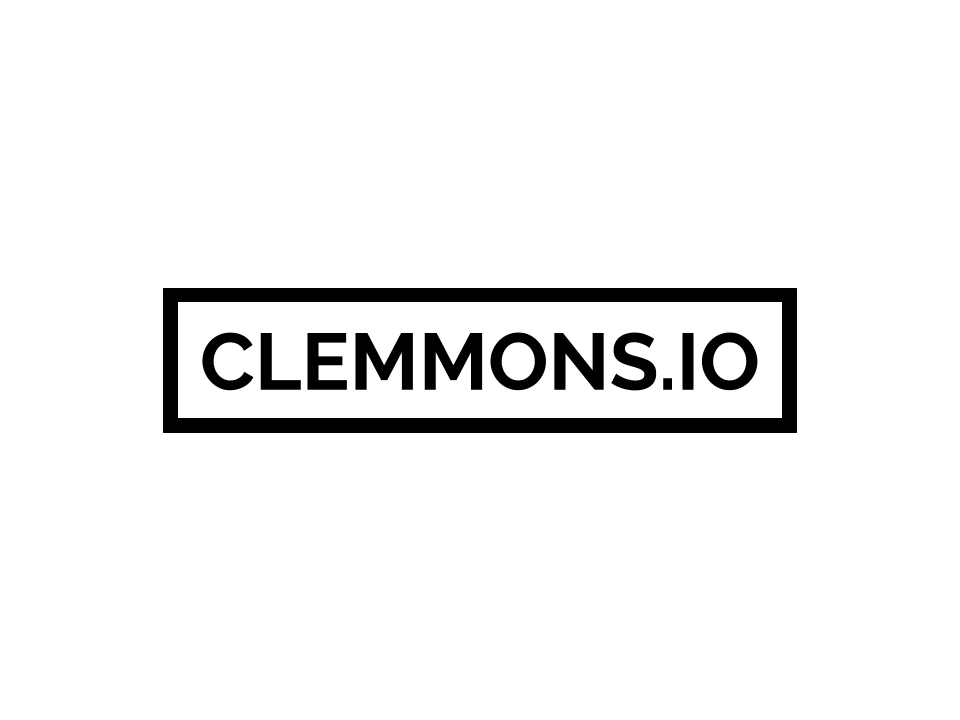A few months ago, Twitter opened up their ‘Moments’ platform, allowing users to create a Moment of their own. This is part of Twitter’s renewed focus on “what’s happening now”, a collection of news stories based on current events in real time. There are other potential uses for a twitter moment card for marketers, however. These include:
- Event Highlights
- Evergreen Content Topics
- Curation of crowd-sourced content
Time needed: 5 minutes
To create a moment in Twitter, follow these steps:
- Find “Moments” under the “More” tab on Twitter’s Web Interface.
You can also navigate to the “moments” section by adding “/moments” to the end of your Twitter profile URL.
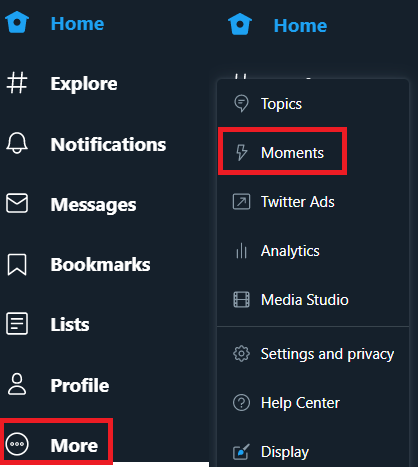
- Click on the lightning bolt with a plus button in the upper right-hand corner to create a new moment.

- Write a Title for the Moment
The moment’s title must can be up to 70 characters or less.
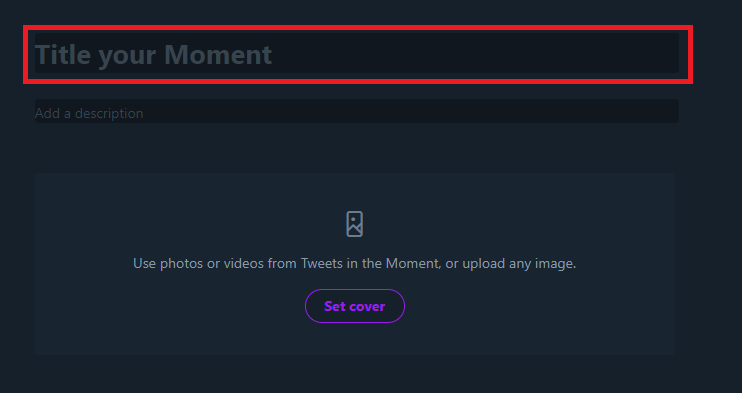
- Write a Description Paragraph
The moment’s description can be up to 250 characters or less. You can include mentions here.
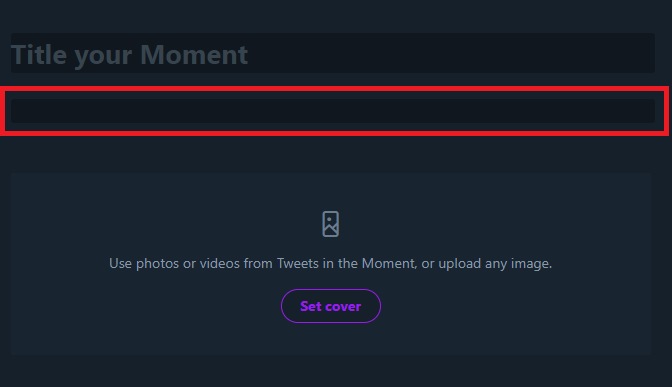
- Set a cover image or video.
You can upload one of your own, or select it from one of the tweets included in the moment. You’ll need to crop a square preview for Desktop, and a portrait preview for mobile.
- Attach Tweets to your Moment
Twitter moments are essentially are a collection of tweets pertaining to a recent event or subject. You can crop the images attached to the included tweets for mobile as well. You can search for tweets within the creation interface.
- Publish the Moment
In the tweet itself, you can add relevant hashtags and mentions in order to facilitate wider reach. You could also save the moment to finish editing it later.
- Save the Moment’s URL for later use
Similar to Twitter Cards, you can continue to recycle the moment itself in future tweets. Note: if you wish to embed the moment itself, you’ll need to swap the “events” portion of the URL with “moments”.
Here is an example of an embedded Twitter Moment:
Conclusion
Like Snapchat, Twitter is best at showcasing what is going on NOW. Social Media Managers can use the new Twitter Moments feature to curate related tweets around a topic or event. Similar to Twitter Cards, the moment URL gives an embedded preview within the Twitter feed. This can be useful for daily or weekly events, or perhaps an anthology themed around a topic.